If you don't see the
My Oshi tab, see the following troubleshooting tips.
• Check the version of the app.
The
My Oshi tab is available on LINE MUSIC version 6.15.0 and later. Update the LINE MUSIC app to the latest version
here.
• Check how the feature is configured.
1. Tap the
Home tab > your profile photo at the top right.
Note: You can also access this from
Library 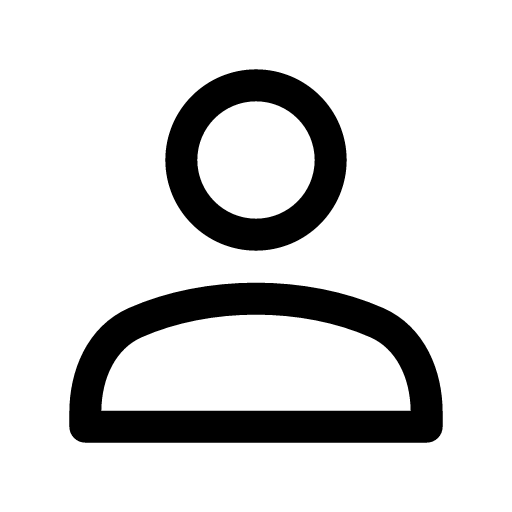
>
Settings 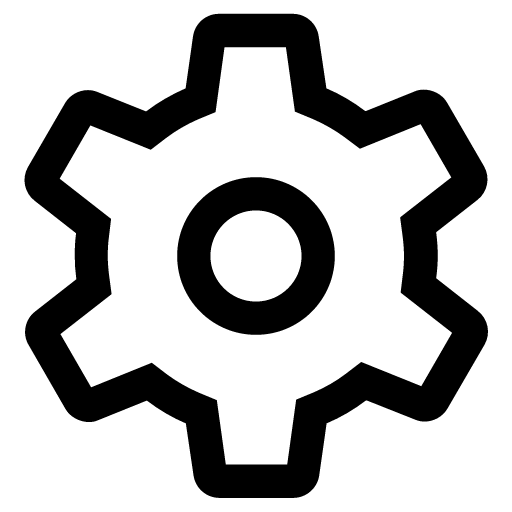
.
2. Under Content, check how My Oshi is configured.
If the setting is turned off, turn it on.
Note: If you're logged in on more than one device, also check the setting on the other devices.
Let us know if we can make it better.
Note:
- Do not enter any personal information.
- We cannot respond to comments received from this form.