Purchasing a plan
Was this page helpful?
Thank you for your feedback.
Sorry about that. What went wrong?
Note:
- Do not enter any personal information.
- We cannot respond to comments received from this form.
Was this page helpful?
Thank you for your feedback.
Let us know if we can make it better.
Note:
- Do not enter any personal information.
- We cannot respond to comments received from this form.
Sorry about that. What went wrong?
Note:
- Do not enter any personal information.
- We cannot respond to comments received from this form.
Yes, there is. Premium plans automatically renew every month.
You will automatically be charged a usage fee every month so you can enjoy using LINE MUSIC without having to purchase a ticket all the time.
Was this page helpful?
Thank you for your feedback.
Let us know if we can make it better.
Note:
- Do not enter any personal information.
- We cannot respond to comments received from this form.
Sorry about that. What went wrong?
Note:
- Do not enter any personal information.
- We cannot respond to comments received from this form.
Was this page helpful?
Thank you for your feedback.
Let us know if we can make it better.
Note:
- Do not enter any personal information.
- We cannot respond to comments received from this form.
Sorry about that. What went wrong?
Note:
- Do not enter any personal information.
- We cannot respond to comments received from this form.
Was this page helpful?
Thank you for your feedback.
Let us know if we can make it better.
Note:
- Do not enter any personal information.
- We cannot respond to comments received from this form.
Sorry about that. What went wrong?
Note:
- Do not enter any personal information.
- We cannot respond to comments received from this form.
Was this page helpful?
Thank you for your feedback.
Let us know if we can make it better.
Note:
- Do not enter any personal information.
- We cannot respond to comments received from this form.
Sorry about that. What went wrong?
Note:
- Do not enter any personal information.
- We cannot respond to comments received from this form.
Was this page helpful?
Thank you for your feedback.
Let us know if we can make it better.
Note:
- Do not enter any personal information.
- We cannot respond to comments received from this form.
Sorry about that. What went wrong?
Note:
- Do not enter any personal information.
- We cannot respond to comments received from this form.
• Play full songs
• Set songs as background music for your LINE profile without restrictions
• Save and listen to songs offline
• Set songs as your ringtone or ringback tone for free calls on LINE
Check the payment method for your subscription. If the payment is successful, you'll be charged for your subscription from that point, and a ticket will be issued.
 Useful info
Useful infoIf you're using LINE MUSIC with a Family Plan, please have the plan's admin check the status of their payment method.
To confirm where you purchased your subscription:
1. Start the LINE MUSIC app.
2. Tap the Home tab > your profile icon at the top right of the screen.
Note: You can also access this from Library
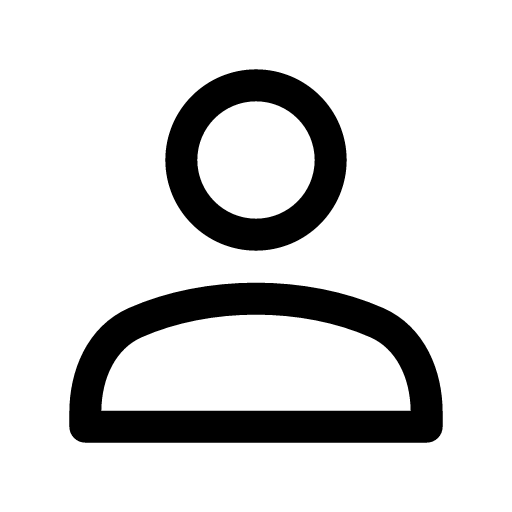 > Settings
> Settings  .
.3. Tap My ticket or My Ticket / Shop > My Ticket > Purchase History.
4. Check where you purchased your subscription under the plan name.
Your subscription plan may not appear in Purchase History if you've changed devices or LINE accounts. If you can't find your plan in the LINE MUSIC app, see this Help article.
To confirm the status of your payment method:
Refer to the method below according to where you purchased your subscription, as confirmed by the steps above.
Note: You cannot confirm the status of your payment method in LINE MUSIC.
Check on Google Play
If you can't check your payment method on Google Play or if the status of your payment doesn't improve:
Please contact Google Play Help directly from this link.
Apple
On the App Store, select the menu related to your account's payment method and check the status.Check on the App Store
If you can't check your payment method on the App Store or if the status of your payment doesn't improve:
Please contact Apple Support directly from this link.
SoftBank Mobile, Y!mobile, or LINEMO
Log in to your carrier's site and go to the page for option services to check.SoftBank users:
Log in to My SoftBank.
Y!mobile users:
Log in to My Y!mobile.
LINEMO users:
Log in to My Menu.
If you don't see the LINE MUSIC for SoftBank subscription on your carrier's optional services page, it's possible you have a subscription with a different plan.
The steps to check the status of your payment method differ so first confirm where you purchased your subscription via the steps at the beginning of this article.
Was this page helpful?
Thank you for your feedback.
Let us know if we can make it better.
Note:
- Do not enter any personal information.
- We cannot respond to comments received from this form.
Sorry about that. What went wrong?
Note:
- Do not enter any personal information.
- We cannot respond to comments received from this form.












Let us know if we can make it better.
Note:
- Do not enter any personal information.
- We cannot respond to comments received from this form.